-
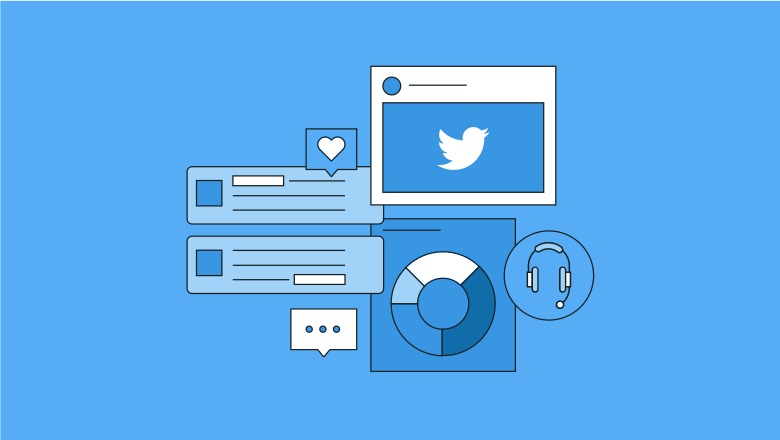
Businesses are investing heavily in advertising on Meta (formerly Facebook) platforms, with a staggering 113 billion dollars spent. Why? Simply put, because it works! Meta offers an array of tools that streamline account management and tracking, with Meta Business Suite taking the spotlight as a crucial asset for businesses navigating the social media landscape.
What is Meta Business Suite?
Formerly known as Facebook Business Suite, Meta Business Suite is a powerhouse all-in-one tool designed to smoothen the path of social media management for businesses on both Instagram and Facebook. Here's your comprehensive guide to unlocking the potential of this invaluable resource.
Key Facts to Know
All-In-One Social Media Management: Meta Business Suite serves as a centralized hub for managing Facebook and Instagram accounts, boasting more versatility and depth than its predecessor, Meta Business Manager.
Insightful Analytics:
Dive deep into the analytics provided by Meta Business Suite to glean valuable insights. Discover how to optimize ad spend, boost engagement, and gain a clearer understanding of your audience.
Tools Galore:
The suite is brimming with essential tools to enhance your social media strategy:
Unified Inbox:
Stay on top of messages, comments, and interactions across Facebook and Instagram.
Content Calendar:
Plan your posts strategically with a bird's-eye view of scheduled content.
Social Post Creation:
Craft and schedule posts efficiently, saving time and effort.
Online Forms: Easily create forms to capture leads and engage with your audience.
How Does Meta Business Suite Work?
At its core, Meta Business Suite is a free, user-friendly platform that simplifies the management of Facebook and Instagram accounts, including ad campaigns. Let's delve into how this dynamic tool can revolutionize your social media strategy.
Seamless Account Management
Gone are the days of juggling multiple tabs and logins. Meta Business Suite provides a unified dashboard where you can oversee and manage both Facebook and Instagram accounts effortlessly. Whether you're responding to messages, monitoring comments, or checking ad performance, everything is conveniently consolidated in one place.
Maximizing Insights
The true power of Meta Business Suite lies in its analytics capabilities. Dive into detailed reports to uncover trends, demographics, and engagement metrics. Armed with this knowledge, you can fine-tune your content strategy, target your ads effectively, and ensure that every post resonates with your audience.
Streamlined Content Creation
Crafting compelling content is a breeze with Meta Business Suite. The platform offers intuitive tools for creating posts, scheduling them for optimal times, and previewing how they will appear on both Facebook and Instagram. Say goodbye to the hassle of switching between platforms now you can plan and execute your social media campaigns seamlessly.
Elevating Engagement
Engagement is the lifeblood of social media success, and Meta Business Suite empowers you to foster meaningful interactions. Whether you're responding to messages promptly through the unified inbox or leveraging the content calendar to maintain a consistent posting schedule, you'll build a loyal and engaged following.
Setting Up Your Meta Business Suite Account
Now that you're equipped with the knowledge of Meta Business Suite's capabilities, let's get started on setting up your account. Follow these simple steps to embark on your journey to social media mastery:
Create Your Account:
Visit the Meta Business Suite website and sign up for an account using your business credentials. If you already have a Facebook Business Manager account, you can seamlessly connect it to Meta Business Suite.
Connect Your Pages:
Once logged in, link your Facebook and Instagram pages to the suite. This step ensures that you have full access to manage both accounts from the dashboard.
Explore the Features: Take some time to familiarize yourself with the suite's features. From the unified inbox to the content creation tools, each element is designed to streamline your social media workflow.
Set Up Your Content Calendar:
Start planning your posts using the content calendar. Map out your content strategy, schedule posts for optimal times, and maintain a consistent presence on social media.
Dive into Analytics:
Delve into the analytics section to gain valuable insights into your audience, post-performance, and ad campaigns. Use this data to refine your strategy and achieve better results.
Conclusion: Mastering Social Media with Meta Business Suite
In a landscape where social media presence is crucial for businesses, Meta Business Suite emerges as a game-changer. By consolidating management tasks, providing insightful analytics, and offering powerful content creation tools, this platform equips businesses with the means to thrive in the digital realm.
Whether you're a seasoned social media marketer or just starting, Meta Business Suite empowers you to elevate your strategy, engage your audience, and drive tangible results. Embrace the tools, harness the insights, and watch your business flourish in the dynamic world of social media.
Unlock the full potential of your social media presence with Meta Business Suite where efficiency meets effectiveness, and engagement transforms into growth. Experience the power of Meta Business Suite with SEO Dubai Brandcare Digital agency. Contact us today to learn more about how we can help you leverage this invaluable tool for your social media success.


